

Award Status Panel
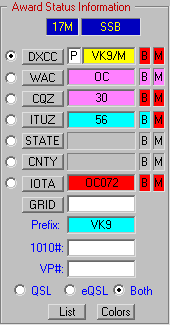
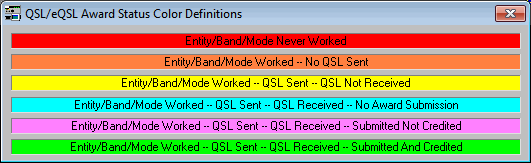
The Award Status Panel
immediately displays award status for the entity of the contact displayed in
the Primary Logging Form for the particular band and mode displayed at the
top of the Award Status Panel. By default ProLog tracks awards for
DXCC, WAC, WAS, CQ Zones, ITU Zones and Counties. With the optional
IOTA database, ProLog will automatically track that award too. Grid
Square information is also displayed however the traffic light award status
system doesn't activate unless the contact is on 50 MHz or higher as the
VUCC award program only applies to contacts above 50 MHz.
Additionally, Ten-Ten and VP numbers are also tracked and displayed.
The "Traffic Light" coloring system allows the user to note
worked/confirmation status of the entity displayed in the logging form at a
glance. The color system is completely customizable and clicking the
List button opens the QSL/eQSL Award Status Color Definitions window in case
you forget what a particular color denotes. The color field displaying
the entity prefix is the overall status for that entity while the "B" and
"M" fields show the overall status for particular band or mode displayed at
the top of the Award Status Panel.
Clicking the award button immediately to the left of the colored field for
that award opens the detailed Award window from which you can see total
award counts and overall status for the entity displayed. From this
window more detailed information and statistics are available.
Using a combination of the radio-buttons to the left of the award buttons
and the QSL/eQSL/Both radio-buttons, the user can click the List button and
immediately see which contacts ProLog has selected to be used for award
status.
![]()
![]()
Contact Information
Tech Support and FAX --
Postal Address -- 5560 Jackson Loop NE -- Rio Rancho, NM 87144
For Comments or Questions, Please Use Our Contact Form
ProLog |
Order Now |
What's New? |
Products and Services |
Support and FAQ's |
Links
Product Reviews
|
User Feedback |
Downloads |
Contact Us |
Discussion
Forum