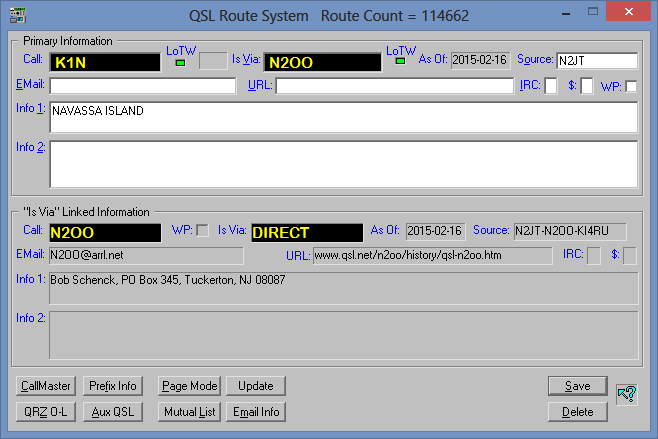![]()
![]()
Contact Information
Tech Support and FAX --
Postal Address -- 5560 Jackson Loop NE -- Rio Rancho, NM 87144
For Comments or Questions, Please Use Our Contact Form
ProLog |
Order Now |
What's New? |
Products and Services |
Support and FAQ's |
Links
Product Reviews
|
User Feedback | Downloads |
Contact Us |
Discussion
Forum
ProLog maintains QSL status information in two separate categories: Standard (QSL) and Electronic QSL (eQSL). With the increased cost of postage, possible pilfering of envelopes containing green-stamps and the possibility that you may never receive a return QSL more-and-more amateurs are turning to eQSL's. Whichever you choose, ProLog is setup to track either or a combination of both. QSL Status for each contact is established in the "QSL/eQSL Status Information" panel shown below. The panel consists of a series of Radiobuttons, Checkboxes and Entry Fields associated with each of the two methods. The standard QSL status is established using the Sent Via "D, B, M" and Received Status "R, S, A" radiobuttons and their associated date fields. The eQSL status is established using the "eQSLs" Sent checkbox and the Received Status "R" and "C" radiobuttons and their associated date fields.
Two pushbuttons provide the selection and display of QSL cards delivered electronically, or scanned into your computer, as JPG or GIF files. Each ProLog logbook folder contains an "Image_Files" subfolder. When you receive a QSL card image file, simply place it into the "Image_File" subfolder of the logbook that contains the contact with that station. Next, launch ProLog and bring the contact into the logging form, then click the "Select" button. ProLog will automatically open the "Image_File" folder associated with that logbook listing all of the image files contained within the folder. Simply select the associated image file from the list then save the contact back to the database. From thereon, anytime that contact is displayed, simply click the "Image" pushbutton to display that station's QSL card.
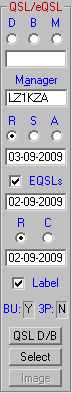
Printing QSL Labels
ProLog
prints QSL labels on two sizes of standard continuous feed label stock:
using either 15/16" X 3.5" or 15/16" X 1 7/16" labels.
For those users with laser and ink-jet printers, ProLog supports sheet
style labels in a 1" X 4" format (Avery 5261 or equivalent) and
1" X 2 5/8" format (Avery 5160 or equivalent). We also support
the European sizes of 38.1mm X 63.5mm (Avery L7160) and 38.1mm X 99.1mm
(Avery L7163). Do you have a special label sheet format that is not
listed? Our custom label sheet template makes it easy for you to design
your own sheet template; simply measure and enter the sheet size and the
vertical and horizontal label offsets and you are ready to print! Our DX
friends will find this feature very attractive because of the many
different sized sheets and labels used throughout the world. You can even
select the measurement system to enter you data either in inches or
millimeters.
ProLog supports the Dymo LabelWriter printer. This unit can connect to either a serial or USB port and comes in various models including the EL40, EL60, EL60 Turbo, 450, 450 and SE450. For those users that just need an immediate label or two and do not want to use the thirty label sheets, the LabelWriter product is an excellent choice. Their 3.5"W (89mm) X 1.125" (28mm) address label (#30252) is ideal for single, multi-QSO and address labels. The labels come 350 to a roll and there are two rolls to a box.
Choose to print your labels one-by-one, or batch process the operation to print a series of labels from a specific list of contacts. ProLog supports two types of reply formats: Amateur and SWL. ProLog also allows you to specify a callsign that is different from the callsign assigned to the logbook. This is particularly useful if you have recently changed your callsign and your logbook contains a mixture of contacts using your old and new callsign. ProLog supports both single and multiple QSO formats and will append a personal comment on each label if you wish. ProLog will also print an address label for the station or the manager if requested to do so using information derived from the CD-ROM callbook database.
QSL Route Database
The optional
ProLog QSL Route Database provides, at the stroke of a key, access to the direct and manager
addresses of over 106,000 DX stations! When this database is integrated with the
logging program, route information is placed directly
into the logging form. You may switch between the logging module and QSL
Route Management Module with a single mouse-click. And with a
ProLog QSL Route Update subscription, receive an update file every two
months and keep your database up to date with the latest QSL Routes and
information.